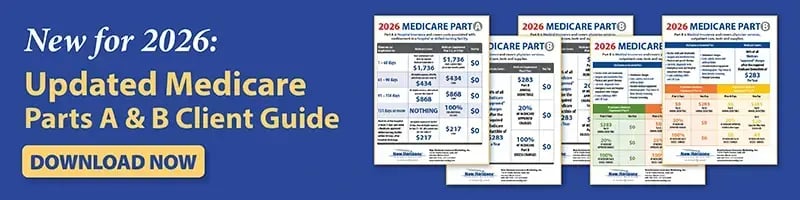Agents using IntegrityCONNECT™ are submitting up to 79% more applications.
These agents aren't working harder or longer hours – they're just being smarter with their time. IntegrityCONNECT is an all-in-one platform that's entirely free for Integrity agents, including agents who are contracted through us here at New Horizons.
If you're not so sure about getting set up, here are 10 compelling reasons to show you why it's worth your time.
1. Submit Up to 79% More Applications (Without Working Harder)
Let's start with the eye-catching stat: agents using IntegrityCONNECT submit up to 79% more applications.
Why? Because IntegrityCONNECT eliminates the friction that slows you down.
No more logging into multiple carrier portals. No more re-entering the same client information five different times. No more hunting through files to find that one piece of information you need.
The platform streamlines your entire workflow:
- Sign in once for quoting, illustrations, and application submissions across carriers
- Client information is automatically filled in when you run quotes or submit apps
- Everything syncs together, so data entered in one place is available everywhere
- Track application status in real-time across all carriers from one dashboard
When you eliminate redundant steps and keep everything organized in one place, you naturally get more done. You can handle more clients, follow up more effectively, and sell more policies — without burning out. So important for a busy season like Q4!!
2. Never Miss Another Follow-Up
How many times have you thought, "I really need to follow up with that client," only to get distracted by the next thing and completely forget?
IntegrityCONNECT includes a free CRM (Customer Relationship Management system) built specifically for insurance agents.
What you can do with the CRM:
- Organize all client information in one central location
- Track policy status across multiple carriers
- Set tasks and reminders so you never forget to follow up
- View complete client history at a glance
- Monitor policy statuses (declined, applied, issued, unlinked)
- Manage appointments and schedule follow-ups
The CRM automatically syncs with other IntegrityCONNECT features. So, when you quote a plan or submit an app, that information immediately appears in the client's record.
Your dashboard shows you who needs attention, what policies need follow-up, and what tasks are on deck for the day.
3. Quote Multiple Carriers in Under 10 Seconds
How long does it take to pull up quotes from multiple carriers for a client? Five minutes? Ten minutes? Longer?
IntegrityCONNECT can generate quotes in under 10 seconds.
Here's how it works:
- Enter client information once
- The system instantly pulls quotes from multiple carriers
- Compare Medicare Advantage, Prescription Drug Plans, Hospital Indemnity, and more — all in one view
- Client information automatically pre-fills when you're ready to submit an application (!!)
- Move seamlessly from quote to enrollment while the client is still on the phone
When you can quote faster, you can help more clients. And when you can move from quote to application without making the client wait, you're more likely to close the sale right then and there.
4. Let AI Handle Your Call Notes and Client Summaries
One of the most tedious parts of being an agent? Documenting everything. Taking notes during calls. Summarizing client meetings. Keeping track of what you discussed.
What if you could let AI handle that for you?
Meet Ask Integrity® — the industry's first AI-powered, voice-activated solution designed specifically for insurance agents.
What Ask Integrity does for you:
- Automatic Call Notes: The AI transcribes and summarizes your calls automatically — no more scrambling to write everything down
- Instant Client Summaries: Get a comprehensive overview of any client with one click, including their coverage, prior meeting notes, and key details
- AI-Powered Product Recommendations: Based on client information and needs, Ask Integrity suggests appropriate products and coverage options
- Plan Insights: Ask questions in plain language, like "What new Medicare Advantage plans are entering the market in Dallas County, Texas, in 2026?" and get instant answers
- Market Intelligence: Access information about Medicare Advantage and Prescription Drug Plans at the state and county level
It's like having a research assistant, notetaker, and product expert all rolled into one.
5. Know Exactly Which Clients Are Ready to Buy
Instead of calling everyone on your list and hoping someone's interested, what if you could focus on the people most likely to buy?
Ask Integrity uses AI to identify which clients are actively shopping for coverage through Shopper Tags.
How it works:
- The AI analyzes client behavior, inquiries, and engagement
- It automatically tags clients who show signs of being in-market for coverage
- You get a prioritized list of who to contact first
- Focus your time on the hottest leads instead of cold calling
During busy seasons like AEP, this feature alone can dramatically improve your efficiency.
6. Stay Connected with Clients Year-Round
When your clients only hear from you once a year, they're not loyal — they're just waiting for the next agent to come along with a better offer.
IntegrityCONNECT solves this with two powerful features: Automated Marketing and Client Sync.
Automated Marketing lets you:
- Send compliant emails and texts to clients with just a few clicks
- Set up automated campaigns for birthdays, policy renewals, AEP reminders, and more
- Use pre-built, compliant templates (no need to worry about CMS violations)
- Track engagement to see who's opening your messages
- Personalize communications based on client preferences
Client Sync keeps you connected by:
- Giving you an Agent-Personalized Website where clients can sync their information with you
- Allowing clients to update their health information, medications, or coverage details through PlanEnroll (Medicare) or MyIntegrity (Life Insurance)
- Notifying you instantly when clients make updates, so you can proactively reach out
You stay at the top of your client's mind all year long without constantly having to remember to reach out.
7. Get Exclusive Access to High-Quality Leads
Lead generation is expensive and often frustrating. You buy leads, call them, and half the time they don't remember filling out a form or they've already enrolled with someone else.
Through IntegrityCONNECT, you can become a PlanEnroll Network Agent and access exclusive, high-quality leads from consumers who are actively shopping for coverage.
What you get as a PlanEnroll Network Agent:
- Inbound leads from consumers who came to PlanEnroll specifically looking for an agent
- Consumers who are ready to enroll
- Integration with your IntegrityCONNECT CRM for seamless follow-up
These leads are generated through national marketing campaigns. The quality is significantly higher than most purchased leads because these consumers are actively seeking help — they're not surprised when you call.
Learn more about growing your book of business with PlanEnroll exclusive leads and client engagement tools.
8. Make a Great First Impression
First impressions matter. When potential clients look you up online, what do they find? A Facebook page you haven't updated in months? Nothing at all?
IntegrityCONNECT gives you a professional online presence with an Agent-Personalized Website and Business Phone Number.
Your agent website includes:
- A personalized, professional-looking site that showcases your business
- Consumer-facing quoting tools that potential clients can use
- Online enrollment capabilities
- Mobile-responsive design that works on any device
- Your own branded URL
Clients can visit your website to get quotes, compare plans, and even enroll — all while staying connected to you. This opens up opportunities to grow your book beyond just face-to-face appointments.
Plus, you get a business phone number that:
- Separates business calls from personal calls
- Includes call recording capabilities for compliance and training
- Provides a professional voicemail setup
This is especially valuable for newer agents who want to look established and professional from day one.
9. Manage Everything in One Place
How many different systems are you currently using? Carrier portals for quoting. A separate CRM for client management. Maybe a spreadsheet for tracking commissions. Another tool for marketing. Your personal phone for calls.
IntegrityCONNECT brings it all together: one login, one password, everything you need.
Because everything is integrated, you can see the complete picture of what each client has and what they might need. This makes cross-selling feel natural and easy.
Your dashboard gives you a quick view of:
- Policy status across all carriers
- Upcoming reminders and tasks
- Recent activity and client engagement
- Policies that need attention (declined, unlinked, etc.)
No more switching between systems. No more wondering where you saved that client's information. Everything is right there!
See how IntegrityCONNECT helps you stay organized during AEP.
10. It's Completely Free for All Integrity Agents
Here's the kicker: all of this — the CRM, the AI assistant, the quoting platform, the automated marketing, the agent website, the business phone number, the lead marketplace access — is available at no cost to all Integrity agents, including New Horizons agents.
This isn't a limited trial. It's not a basic version with an expensive upgrade. It's the full platform with all features included. Free. (And I can assure it was most definitely NOT free to develop. This is a huge value for agents!)
The only question is: why wouldn't you use it?
How to Get Set Up
Getting started with IntegrityCONNECT is easier than you might think. You don't need to be tech-savvy, and you don't need to commit days to learning a new system.
Just follow these steps:
Step 1: Log In to IntegrityCONNECT
Visit integrity.com/agents to access the platform. As a New Horizons agent, you automatically have access.
You'll use a single login and password for the entire platform — no need to manage multiple credentials.
Step 2: Download the Getting Started Guide
Don't try to figure everything out on your own. Download the IntegrityCONNECT Getting Started Guide, which provides step-by-step instructions for:
- Setting up your CRM
- Configuring your dashboard preferences
- Customizing your agent website
- Connecting your business phone number
- Importing existing client data (if applicable)
Step 3: Start with the Features That Matter Most to You
You don't have to learn everything at once. Focus on the features that will make the biggest immediate impact on your business:
- If you need to get organized: Start with the CRM and Dashboard features.
- If you need to speed up enrollment: Focus on the Quote & eApp functionality.
- If you need more clients: Explore PlanEnroll and the Lead Marketplace.
- If you want better client engagement: Set up Client Sync and Automated Marketing.
Step 4: Attend a Training Session
New Horizons regularly offers training sessions specifically on IntegrityCONNECT.
Check our Events Calendar for upcoming sessions on topics like:
- Introduction to IntegrityCONNECT
- Ask Integrity AI Assistant
- Client Sync and PlanEnroll
- Advanced CRM strategies
- Lead generation through PlanEnroll
These trainings are designed to help you get the most out of the platform, and our team is available to answer your questions.
Step 5: Start Using It Daily
The best way to learn IntegrityCONNECT is to use it. Start incorporating it into your daily workflow:
- Run your next few quotes through IntegrityCONNECT
- Submit an application via the platform
- Set up a task or reminder for a client follow-up
- Try asking Ask Integrity a question about a Medicare plan in your area
- Send an automated email campaign to your book of business
The more you use it, the more comfortable you'll become — and the more features you'll discover that you didn't even know you needed.
Additional Resources & Support
You're never on your own with IntegrityCONNECT. Here's where to get help:
New Horizons Team: Contact us directly for training, troubleshooting, and guidance on making IntegrityCONNECT work for your specific business needs. We're here to help you leverage this powerful technology.
IntegrityCONNECT Resources: The platform includes built-in tutorials, help documentation, and video guides.
To learn more about specific features you may be interested in, check out these guides:
Common Questions About IntegrityCONNECT
Q: Is there really no cost?
A: Really, truly, no cost. IntegrityCONNECT is completely free for all Integrity agents, including New Horizons agents. All features are included with no hidden fees or upgrade tiers.
Q: Can I still use my current systems?
A: Yes, you can continue using other tools alongside IntegrityCONNECT. However, most agents find that once they experience the convenience of having everything in one place, they naturally transition away from juggling multiple platforms.
Q: Is my client data secure?
A: Absolutely. IntegrityCONNECT uses enterprise-grade security measures to protect sensitive client information. Data is encrypted and the platform is regularly updated to meet industry compliance standards.
Q: Does it work on mobile devices?
A: Yes! There's an Integrity for Agents mobile app that lets you access key features on the go. View client information, check your task list, run quick quotes, and more — all from your smartphone or tablet.
Q: What if I'm not tech-savvy?
A: IntegrityCONNECT is designed to be user-friendly, even for agents who aren't comfortable with technology. Plus, New Horizons offers training and support to help you get up and running. Start with the basics and gradually explore more advanced features as you get more confident.
Q: Can I import my existing client list?
A: Yes, you can import client data into IntegrityCONNECT. Contact the New Horizons team for assistance with data migration.
Q: How long does it take to learn the system?
A: Most agents can get up and running with the core features (CRM, quoting, applications) in less than an hour. More advanced features like automated marketing and AI tools can be learned gradually as you get comfortable with the basics.
Conclusion
Whether you're struggling to stay organized during AEP, looking for ways to grow your book of business, or simply tired of juggling multiple systems, IntegrityCONNECT has solutions that can make your life easier and your business more profitable.
And did we mention it's free?
The platform is ready. The tools are waiting. All you have to do is log in and start using them.